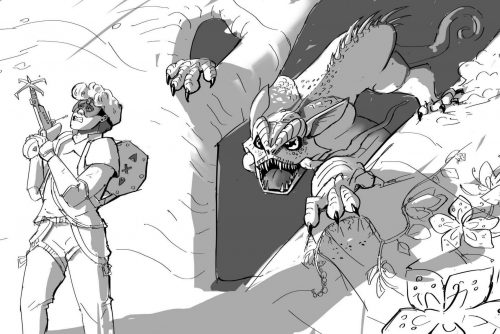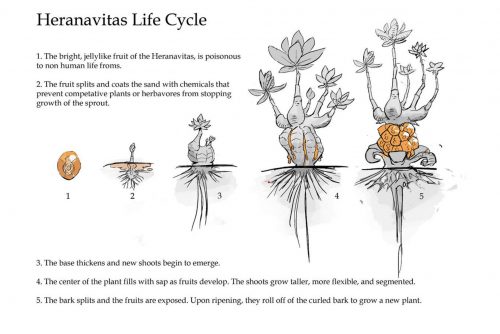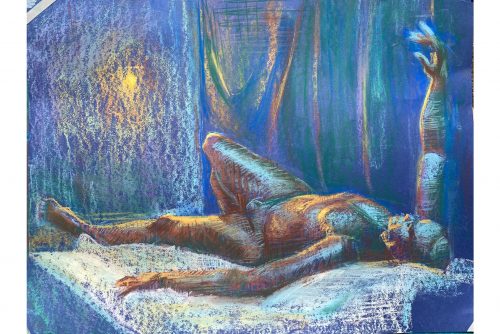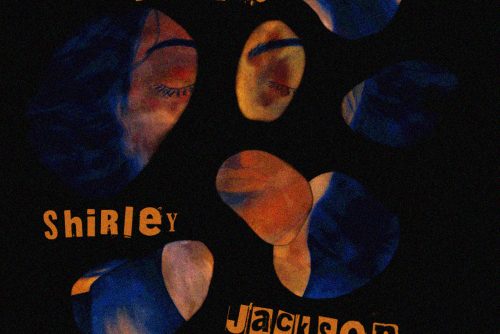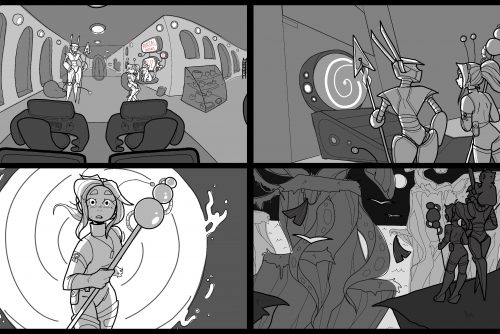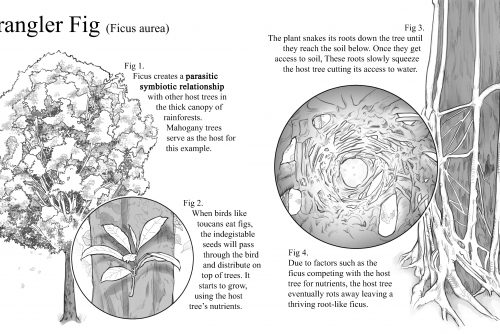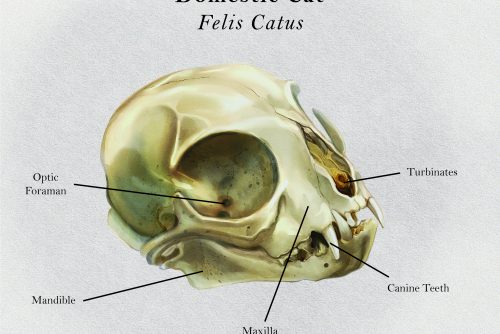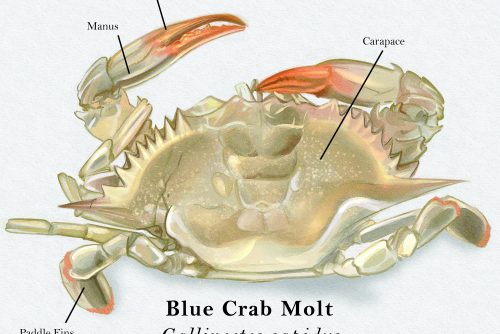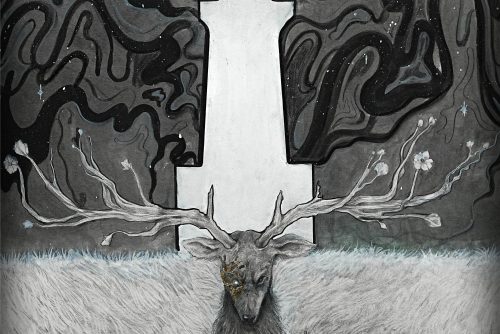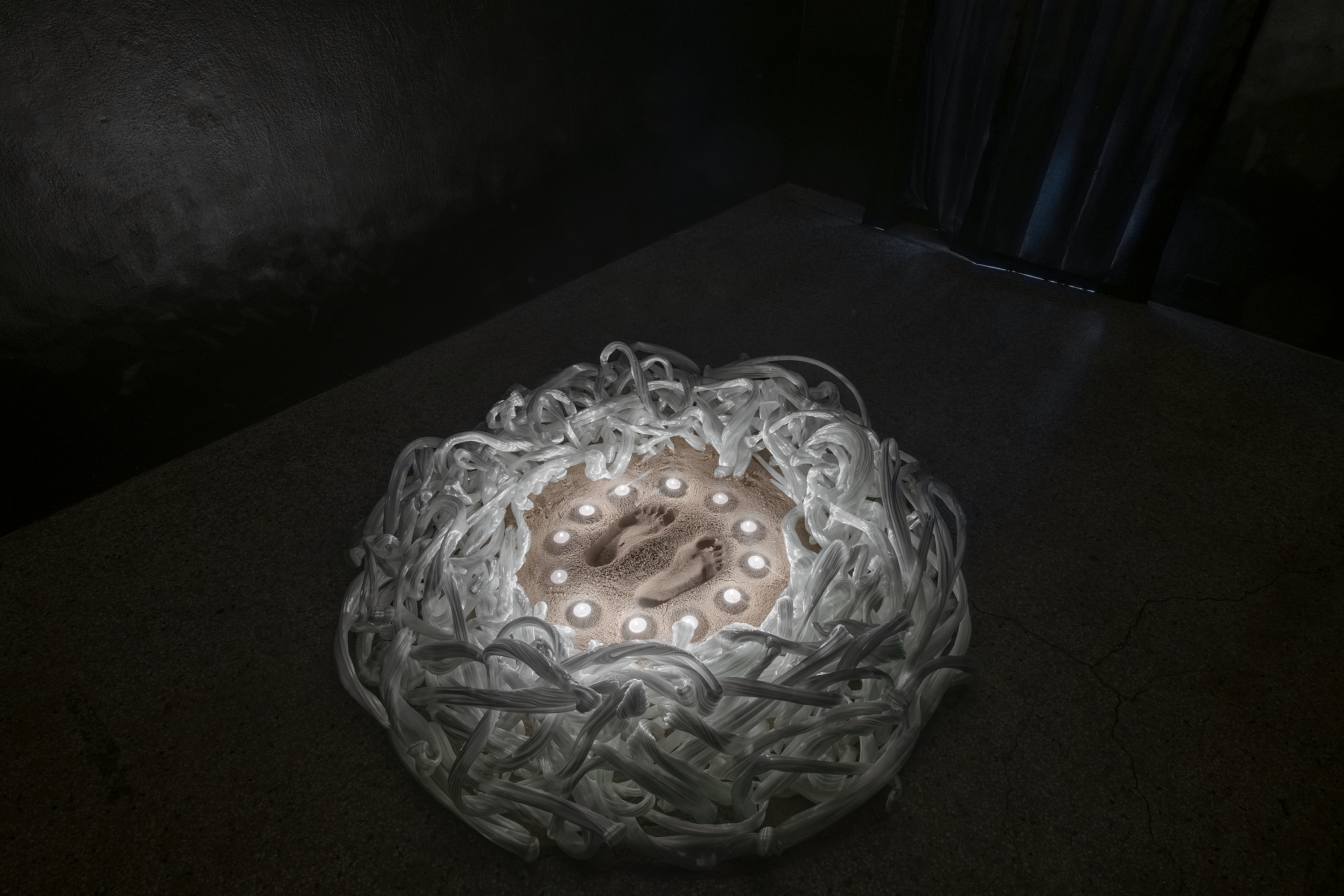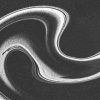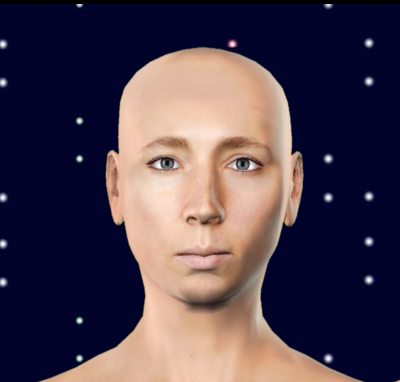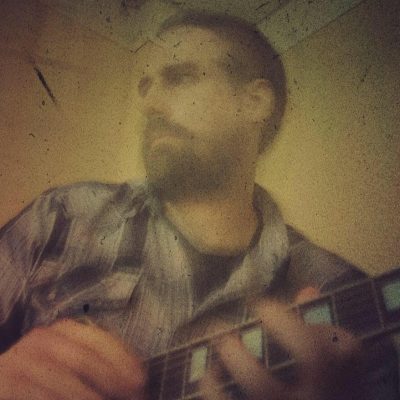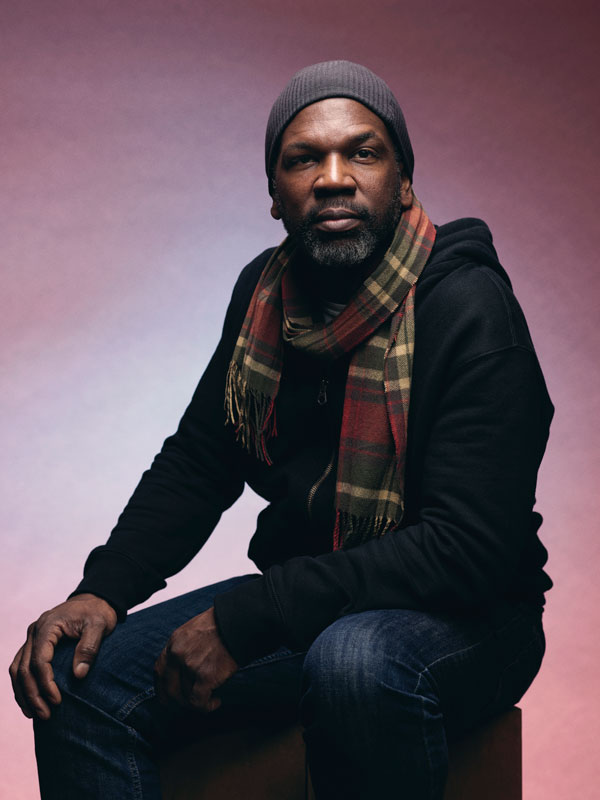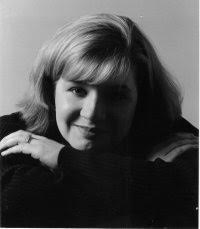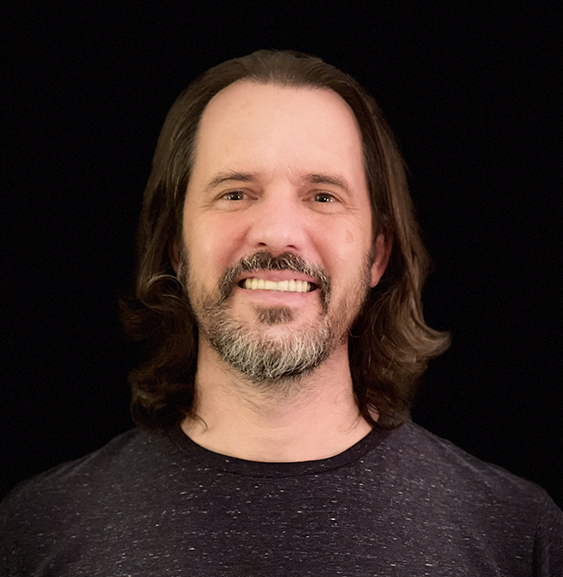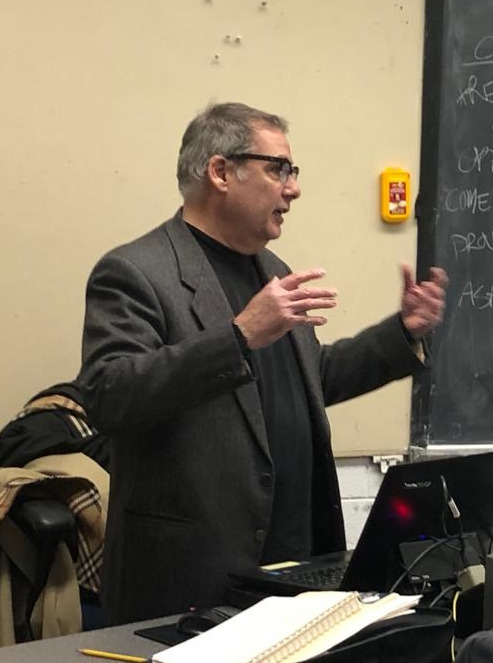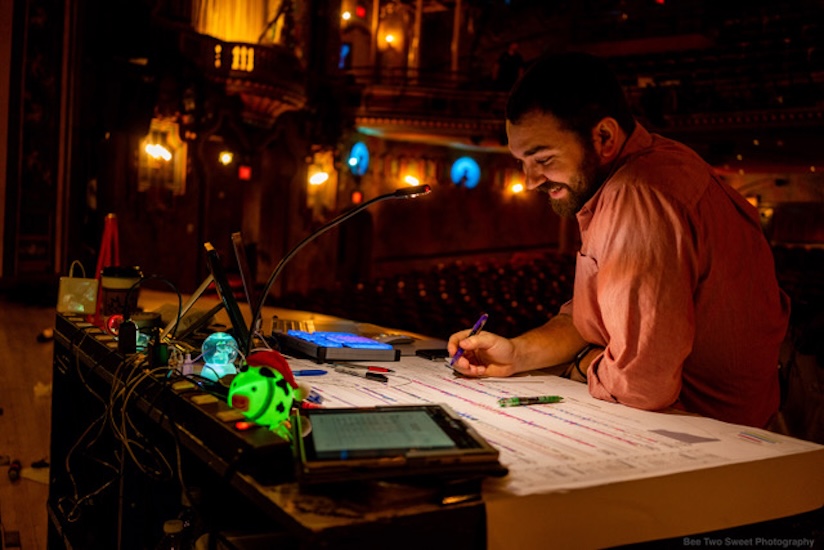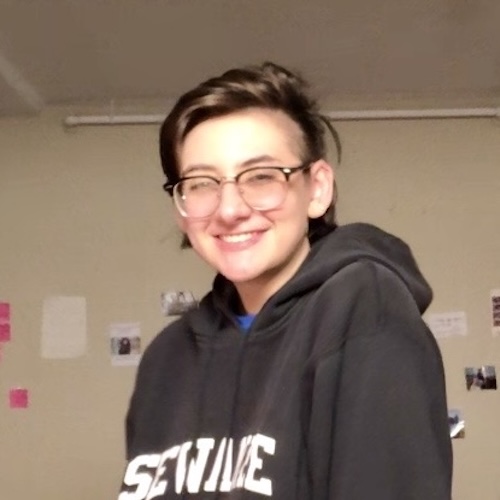Intro text
Accordion
Within Accordions, you have complete access to all WYSIWYG styles, including blockquotes, headings, and buttons.
Within Accordions, you have complete access to all WYSIWYG styles, including
- blockquotes
- headings
- buttons.
Within Accordions, you have complete access to all WYSIWYG styles, including blockquotes, headings, and buttons.
Within Accordions
you have complete access to all WYSIWYG styles, including blockquotes, headings, and buttons.
Call to Action - Simple
Call to Action - Full
Call to Action with description and image

Card Group - Simple
-

Card 1
-

Card 2
Card Group - Full
Card Group - with description
Clare G
Clare G
Link Group
A compact and attractive way to group links to other pages, PDF files, or external websites.
Media Grid

The Media Grid contains a title, description, and visual assets with a minimum of one.

The Media Grid contains a title, description, and visual assets with a minimum of one.
Media Carousel

Item 1
An alternative to the Media Grid, the Carousel offers a condensed way to display imagery with accompanying titles and descriptions.

Item 2

Item 3
A. Blair Clemo
“ A simple, attractive, large-text component meant to grab visitors with first-person accounts that bolster the information shared on the page. Your Testimonials are available in white, yellow or dark versions. ”
 Clare G
Strategist
Clare G
Strategist
Topic Row
Topic 1
Description 1
Topic 2
Description 2
WYSIWYG
How to use it:
An acronym for “what you see is what you get”, a WYSIWYG editor is a component that allows you to populate, edit, and format content in a form closely resembling the final layout of the rendered text. It has a number of built-in markup options and a familiar interface—allowing for significant flexibility. The WYSIWYG editor is capable of styling many different elements.
Stats
-
16 Academic Departments
-
3,227 Students Enrolled
Related Programs
Related Work - By Cat
Escaping the Ambush
Holly Morgan
Heranavitas Life Cycle
Holly Morgan
Figure in Blue Light
Holly Morgan
Figure study from life.
Atlas
Holly Morgan
Atlas, the warrior can lay the burdens of his people to rest.
Shirley Jackson’s The Lottery
Rowan Thompson
Thumbnails of a new world
Charlie (Rat) Walker
Strangler Fig
Shahad Alsubaie
Domestic Cat
Rowan Amber Brantley
Blue Crab Molt
Rowan Amber Brantley
Annihilation
Rowan Amber Brantley
Related Work - Manual
Current
Paul van den Bijgaart
Related People - By Cat
-
Holly Alford
Assistant Dean
-
Elissa Armstrong
Associate Professor
-
Rellie Brewer
Program Coordinator
-
Morgan Herrin
Assistant Professor
-
A. Christopher Norris
Interim Associate Program Lead
-
Christiana Lafazani
Associate Dean for Faculty Affairs and Research
-
James Wiznerowicz
Associate Dean for Academic Affairs
-
Jody Symula
Assistant Dean for Student Affairs
-
Melanie Christian
Executive Assistant to the Dean
-
Sara Wilson McKay
Associate Professor
-
Charles Bleick
Associate Professor Emeritus
-
TyRuben Ellingson
Associate Professor, Communication Arts
-
Susie Ganch
Associate Professor - Metals
-
Cynthia Myron
Chair, Craft/Material Studies
-
David Shields
Professor
-
Stephen Vitiello
Chair, Kinetic Imaging
-
Stephanie R Thulin
Associate Professor
-
Patrick Smith
Coordinator of Music History
-
Noah Simblist
Associate Professor
-
Justin James Reed
Professor Emeritus
-
Anthony Meloro
Academic Advisor
-
Nathan Tersteeg
Academic Advisor
-
Lily Cox-Richard
Associate Professor
-
Hope Ginsburg
Professor
-
Ryan Patton, Ph.D.
Chair, Art Education
-
J.M. Tyree
Associate Professor
-
Yossera Bouchtia
Director, Cinema
-
Filipe Leitão
Assistant Professor
-
Emily Smith
Assistant Professor
-
Sara Desvernine Reed
Assistant Professor
-
Bohyun Yoon
Associate Professor - Glass
-
A. Blair Clemo
Graduate Coordinator
-
Jason Hackett
Assistant Professor
-
Hillary Waters Fayle
Assistant Professor - Fiber
-
Jack Wax
Professor - Glass
-
Kathleen Chapman
Associate Professor
-
Lisa Freiman
Professor
-
Eric Garberson
Associate Professor
-
Catherine Roach
Associate Professor
-
Tobias Wofford
Chair, Art History
-
Jackie Mullins
Assistant Professor
-
Babatunde Lawal
Professor
-
Linda Johnston
Administrative Director
-
Michelle Anderson
Administrative Coordinator
-
Bonnie Brady
Assistant Professor
-
Kevin McGranahan
Scene Shop Foreman and Facilities Manager
-
Karen Kopryanski
Associate Professor
-
Corin Hewitt
Professor
-
Massa Lemu
Associate Professor
-
Michael Jones McKean
Associate Professor
-
Peter Baldes
Chair, Painting + Printmaking
-
Cara Benedetto
Associate Professor
-
Caitlin Cherry
Assistant Professor
-
Ron Johnson
Assistant Professor of Arts
-
Holly Morrison
Graduate Program Director
-
Hilary Wilder
Associate Professor
-
Laura Chessin
Associate Professor
-
Steven Hoskins
Associate Professor
-
Roy McKelvey
Associate Professor
-
Sonali Gulati
Professor - School of the Arts
-
John D. Freyer
Associate Professor
-
Jon-Phillip Sheridan
Senior Director, Narrative Media
-
Mary Beth Reed
Associate Professor
-
Sarah Midkiff
Coordinator of Facilities, Equipment and Technology
-
Pamela Turner
Associate Professor
-
Orla Mc Hardy
Affiliate Faculty
-
Semi Ryu
Professor, Department of Kinetic Imaging, School of the Arts
-
Bob Kaputof
Professor Emeritus
-
Bob Paris
Associate Professor
-
nicole killian
Graduate Director, Graphic Design
-
Jamie Mahoney
Assistant Professor
-
Lauren Thorson
Chair, Graphic Design
-
Aaron D. Anderson, Ph.D.
Professor - Applied Arts
-
Curt Blankenship
Concert Hall and Facilities Manager
-
Mark Boulos
Associate Professor
-
Sasha Waters
Professor of Photography + Film
-
Paul Thulin-Jimenez
Associate Professor
-
Tesora Molina-Garcia
Graduate Director, Photography + Film
-
Kendall Buster
Professor
-
Deidra Arrington
Chair, Fashion Design + Merchandising
-
Hawa Stwodah
Assistant Professor
-
Kimberly Guthrie
Associate Professor
-
Kristin Caskey
Senior Director, Fine Arts
-
Jarvis Jefferson
Assistant Professor
-
Karen Videtic
Professor Emeritus
-
Bonnie McCoy
Chair, Theatre
-
David Emerson Toney
Associate Professor - Acting, Directing and Playwriting
-
Keith Byron Kirk, Ph.D.
Assistant Professor - Graduate Studies
-
Shaun McCracken
Academic Affairs Coordinator
-
Tawnya Pettiford-Wates, Ph.D.
Professor - Graduate Pedagogy, Acting and Directing
-
MK Abadoo
"MK Bowden"
-
Eric Rivera
Associate Professor
-
E. Gaynell Sherrod
Professor
-
Kate Sicchio
Graduate Director, Kinetic Imaging
-
Judith Steel
Associate Professor
-
Autumn Proctor Waddell
Assistant Professor
-
Trebien Pollard
Assistant Professor
-
Julian K Glover
Assistant Professor, Institute for Inclusion, Inquiry and Innovation
-
Linda Pasquarell
Music Education Program Assistant
-
Taylor Barnett
Assistant Professor
-
Antonio García
Emeritus Professor of Trombone, Small Jazz Ensemble, Jazz Theory, and Music Industry
-
Sonia Vlahcevic
Professor of Piano and Music Analysis
-
Susanna Klein
Area Coordinator of Strings
-
Justin Alexander
Associate Professor of Music
-
Ross Walter
Professor of Trombone, Euphonium and Tuba
-
Kenneth Wood
Coordinator of Voice
-
Daniel Myssyk
Director of Orchestral Activities
-
Cynthia Donnell
Associate Professor of Voice and Lyric Diction
-
Tabatha Easley
Professor of Flute
-
Bruce Hammel
Associate Professor of Music Theory and Bassoon
-
Magdalena Adamek
Assistant Professor of Piano and Collaborative Piano
-
Yiwen Wei
Graduate Program Director
-
Philip Duane Coston
Associate Director of Bands
-
Christopher “Dinkus” Deane
Director of Operations
-
John Hendershot
Director of Academic Advising
-
Lena Zharekhin
Senior Web Developer
-
Kelly Kerr
Interim Executive Director of Communications
-
Ryan Ellington
Director of Human Resources
-
Tasia Thompson
Human Resources Administrator
-
Tamara Watkins
Assistant Director of Undergraduate Admissions
-
Colleen Marino
Senior Assistant Director of Recruitment and Admissions
-
Melyatta Powers
Senior Executive Director of Finance, Dean's Office
-
Kimberly Seagraves
Senior Financial Specialist
-
Tabatha Dunlap
Assistant Director of Finance, Dean's Office
-
Jessica Gaines
Administrative Coordinator
-
Tracy Leipold
Research Development Coordinator
-
b0b Sandkam
Information Technology Support Analyst
-
John Altonen
Information Technology Support Analyst
-
Ryan Jarrard
Assistant Director of System Administration
-
Shawn Brixey
Professor
-
Danny Caporaletti
Adjunct Instructor
-
Anne Chapman
CSA, Industry Professional, Casting Director
-
Sheree Chen
Assistant Professor
-
Rob Tregenza
Professor
-
Bunt Young
Adjunct Professor
-
Andrew Davies
Instructor/Adjunct Faculty
-
Matt Wallin
Professor, Communication Arts
-
Barry O’Keefe
Adjunct Instructor
-
Dennis Balk
Adjunct Instructor
-
Chris Mahonski
Instructor
-
Claire E. Zitzow
Academic Advisor
-
Julie Grosche
Adjunct Professor
-
Steve Ashby
Adjunct Professor
-
Josh George
Adjunct Instructor
-
Kelly Alder
Adjunct Instructor
-
Brad Birchett
Senior Academic Advisor
-
Ying-Fang Shen
Associate Professor
-
Dorian Cohen
Adjunct Instructor
-
Elaine Reeder
Adjunct Instructor
-
Michael Royce
Adjunct Professor
-
Jason Bennett
Chair, Communication Arts
-
Mary Metzger
Academic Affairs Coordinator
-
Stephen Alcorn
Professor
-
Kendra Rai
Assistant Professor
-
Sarah Briland
Academic Advisor
-
Xiaolin Lan
Theatrical Makeup and Figure Drawing
-
Paul Rucker
Curator for Creative Collaboration
-
Jesse Njus, Ph.D.
Assistant Professor - Theatre History
-
Sterling Hundley
Professor
-
Shelley Roden
Affiliate Faculty
-
Min Haeng Kang
Adjunct Professor
-
Chris Raintree
Assistant Professor
-
Wes Seals
Assistant Professor - Acting
-
Eka Maraneli
Adjunct Professor
-
Chelsea Lee
Assistant Professor
-
Evie Metz
Adjunct Professor
-
BJ Wilkinson
Assistant Professor
-
Sandy Goldie
Director of Music Education, String Music Education Viola
-
Vanessa Jackson
Speech
-
Michael Dixon
Adjunct Professor of Music History (Popular Music)
-
Sheri Oyan
Adjunct Professor of Saxophone
-
Lisa Fusco
Conductor of Vox Concordia
-
Michelle Harman Gulick
Adjunct Professor of Voice
-
Thomi Hairston
Adjunct Professor of Music History
-
Wells Hanley
Adjunct Professor of Jazz Piano, Small Jazz Ensemble
-
Christine DeSantis Hoffman
Academic Advisor
-
Jeff Hudson
Adjunct Professor of Tuba
-
J.C. Kuhl
Adjunct Professor of Jazz Saxophone
-
Tony Martucci
Adjunct Professor of Jazz Drum Set, Small Jazz Ensemble
-
Dana McComb
Adjunct Professor of Cello
-
Alyssa McKeithen
Adjunct Professor, Music History and Oboe
-
Robin Rio
Adjunct Professor of Music Therapy, RVA Street Singers
-
David Robinson
Adjunct Professor of Guitar
-
Stephen Schmidt
Adjunct Professor of Viola
-
David Toussaint
Adjunct Professor of Guitar
-
Margaret Woods
Adjunct Professor of Voice Methods, Techniques, and Applied Voice
-
Roberto Ventura
Chair, Interior Design
-
Jared Crane
Adjunct Professor
-
Jennie Cook
Assistant Professor
-
Preston Spence
Assistant Professor
-
Thomas Vecchione
Sound Design
-
Elizabeth Byland
Assistant Professor
-
David Jonghak Kim
Adjunct/Instructor
-
Kristin Carleton
Assistant Professor
-
Brian Barr
Adjunct Professor
-
WonJung Choi
Adjunct Professor
-
Donald Crow
Adjunct Professor
-
Vincent Zawada
Adjunct Professor
-
Anthony D’Angelo
Woodshop Technician Assistant
-
William Connally
Assistant Professor
-
Traci Garland
Adjunct Instructor
-
Michael Jones
Adjunct Instructor
-
Amy Marshman
Adjunct Instructor
-
Harrison Nicholas
Adjunct Instructor
-
Michael Panbehchi
Adjunct Instructor
-
Michael Shaffer
Adjunct Instructor
-
Rebecca Shields
Adjunct Instructor
-
Emily Winthrop
Adjunct Instructor
-
Sara Bouchard
Adjunct Instructor
-
Rebecca Gates
Affiliate Faculty
-
Molly McFadden
Assistant Professor
-
Kat Roberson
Graduate Studies Coordinator
-
Brooke Inman
Instructor
-
Terry Brown
Adjunct Instructor
-
Jesse Burrowes
Adjunct Instructor
-
Jennifer Curtis
Administrative Coordinator
-
Talita Jackson
Adjunct Instructor
-
Denise Purvis
Adjunct Instructor
-
Miranda Young
Adjunct Instructor
-
Leland Lew
Technical Director
-
Amber M. Martinez
Speech
-
Aidan Quinlan
Adjunct Instructor
-
Ryan Shriver
Adjunct Instructor
-
Prashanth Kamalakanthan
Assistant Professor
-
Peter Cochrane
Instructor
-
Kristin Brown
Human Resources Coordinator for School of the Arts
-
Sandy Zohore
Assistant Professor
-
Lillian Lewis
Assistant Professor
-
Beth Davis
Vocal Lessons
-
Janel Miley
Academic Advisor
-
Stephanie “Tippi” Hart
Assistant Professor - Movement
-
Alex Younger
Adjunct Professor
-
Martha Glenn
Adjunct Instructor
-
Morgan Barnett
Administrative Affairs Coordinator
-
Jocelyn Vinson
Payroll Manager, VCU Qatar
-
Caroline Minchew
Adjunct Instructor
-
Roberto Jamora
Assistant Professor
-
Marcus Fischer
Affiliate Faculty
-
Dean Moss
Distinguished Visiting Faculty
-
Candice Chu
Adjunct Professor
-
Matt Brett
Adjunct Professor
-
Mallory Anderson
Adjunct Professor
-
Anna Showers-Cruser
Adjunct Professor
-
Chris Rudasill
Adjunct Professor
-
Larissa Garcia
Adjunct Professor
-
Rice Evans
Ceramics Studio Coordinator
-
Sarah Parker
Adjunct Faculty - Metals & Jewelry
-
Rudy Lopez
Assistant Professor
-
Sarah Hendricks
Executive Director of Development
-
Jessica Casey
Administrative Affairs Coordinator
-
Christopher Hansen
Assistant Professor of Choral Music Education
-
Laura Battaglia
Assistant Professor
-
Jeannine Diego
Assistant Professor
-
Kevin Sellars
Assistant Professor
-
Renee Lamb
Assistant Professor
-
Herdimas Anggara
Assistant Professor
-
Kent E. Case
Academic Advisor
-
George Stoffan
Assistant Professor of Clarinet
-
Catherine Malone
Adjunct Instructor
-
Ian Horwitz
Adjunct Instructor
-
Hala Auji
Hamad bin Khalifa Endowed Chair for Islamic Art
-
Sarah Powers
Adjunct Instructor
-
Michelle Yee
Assistant Professor
-
Hanaa Safwat
Adjunct Instructor
-
Andrew Norris
Adjunct Professor
-
Brandon Sutliff
Adjunct Professor
-
Katya Muromtseva
Adjunct Instructor
-
Saar Shemesh
Adjunct Instructor
-
Kayla Jones
Adjunct Instructor
-
SHAWNÉ MICHAELAIN HOLLOWAY
Assistant Professor
-
Noren Gelberg-Hagmaier
Equipment and Facilities Coordinator
-
Timothy Hamnett
Assistant Professor
-
Jeannette Andamasaris
Assistant Professor
-
Desirée Dabney
Head of Musical Theatre
-
Emily J. Mattison
Assistant Professor - Acting
-
agustine zegers
Adjunct Instructor
-
HH Hiaasen
Assistant Professor
-
Chad Mundie
Adjunct Professor
-
Caleb Flood
Adjunct Professor
-
Naomi Chung
Adjunct Professor
-
Conlan Northcutt
Adjunct Professor
-
Ruth Deibler
Adjunct Professor
-
Annie Frankfort
Adjunct Professor
-
Anisa Mohammed
Adjunct Professor
-
Whitney Ludvik
Adjunct Professor
-
Angelica Kim
Dean's Office Coordinator
-
Tammy Davis
Adjunct Professor
-
Cate Latham
Assistant Professor
-
Michael Birch Pierce
Assistant Professor
-
Melissa Rose
Adjunct Professor
-
Patrick Gegen
Adjunct Professor
-
Darby Libka
Academic Advisor
-
Tirazheh Eslami
Adjunct Instructor
-
Morgan Sawyer
Adjunct Instructor
-
Miguel Carter-Fisher
Assistant Professor
-
Ernesto Rodriguez
Assistant Professor
-
Phillip Bowles
Adjunct Professor
-
Michelle Gagliano
Adjunct Instructor
-
Dann Hall
Adjunct Instructor
-
Madeleine Mae Morris
Adjunct Professor
-
Cat Samples
Adjunct Instructor
-
Ward Saunders
Adjunct Instructor
-
Ephraim Schum
Adjunct Instructor
-
Scott Wegener
Adjunct Instructor
-
Dalton Zheng
Adjunct Instructor
-
Trey Pollard
Adjunct Professor of Jazz Guitar
-
Taylor Colimore
Administrative Affairs Coordinator
-
Marcus Grant
Adjunct Professor
-
Dana Ollestad
Instructor
-
Pier Pierandrei
Adjunct Professor
-
Jeff Hoenig
Adjunct Professor
-
Mariah Taghavie-Moghadam
Theatre Instructor
-
Rosen Eveleigh
Assistant Professor
-
Will Weaver
Web Developer
-
Ryan Sprowl
Art Director
-
Ashley Burks
Digital Storyteller/Social Media Manager
-
Dimitrije Vasiljevic
Assistant Professor of Jazz Studies
-
Angelica Burgos
Instructor/Adjunct Faculty
-
Julinda Lewis
Instructor/Adjunct Faculty
-
dana washington-queen
Visiting Artist Professor
-
Starrene Foster
Instructor/Adjunct Faculty
-
Kristina Edwards
Instructor/Adjunct Faculty
-
Lindsey Arturo
Adjunct Professor
-
Ruta Smedina-Starke
Instructor/Adjunct Faculty
-
Sarah Walston
Adjunct/Instructor of Voice
-
Leilei Xia
Graduate Student Instructor
-
Veronica Hicks
Assistant Professor
-
Eri Nakamura
Assistant Professor
-
Ayça Kartari
Instructor/Adjunct Faculty of Double Bass
-
Jenn Bianchi
Instructor - Improv
-
Brian Letscher
Instructor - Desktop A/V
-
Nicole Cowans
Assistant Professor - Voice and Speech
-
Dae Newman
Academic Affairs Coordinator
-
Jordan Marty
Assistant Professor
-
Leah Raintree
Adjunct Professor
-
Anastasia Jellison
Adjunct Instructor of Harp
-
Kelly Bisogno
Adjunct Instructor
-
Mikhail Veselov
Assistant Professor
-
Eman AlSulaimani
Adjunct Professor
-
Anthony Brozna
Adjunct Professor
-
Caroline Eddy
Adjunct Professor
-
Jessie Gemmer
Adjunct Professor
-
Filipa Arinto de Carvalho Godinho
Adjunct Professor
-
Seung-Ho Lee
Assistant Professor
-
Annie Evelyn
Assistant Professor - Wood
-
Anna Williams
Assistant Professor
-
Sarah Irvin
Adjunct Instructor
-
Jaydan Moore
Adjunct Instructor
-
Sheila Whitsett
Assistant Professor
-
Jeremy Toussaint-Baptiste
Assistant Professor
-
Jacob Broussard
Assistant Professor
-
Emmy Garcia
Administrative Affairs Coordinator
-
Shannon Gunn
Adjunct/Instructor
-
Ian Rilliet
Facilities & Equipment Coordinator
-
Somer Mojica
Facilities & Equipment Coordinator
-
Shanice Aga
Graphic Designer, Communications Office
-
McNair Evans
Photographer & Multimedia Producer
-
Brian Ivasauskas
Associate Director of Content
-
Nadiya Nacorda
Assistant Professor
-
Nyasha Madamombe
Assistant Professor
-
Jared Duesterhaus
Adjunct Faculty
-
Kaitlyn Paston
Post Graduate Teaching Fellow
-
Meagan Doan
Admissions & Administrative Coordinator for the Performing Arts
-
Kelly Teeling
Executive Director of Recruitment and Admissions
-
Noah Hook
Senior Admissions Counselor + Adjunct Professor
-
Ryan Martin
Admissions Counselor
-
Quiana Johnson
Assistant Director of Admissions Operations
-
Charlotte Couch
Director of Development
-
Tess Wladar
Office Assistant
-
Arghavan Heydareslam
Adjunct Professor
-
Miranda Reichhardt
Adjunct Professor
-
Kendall Walker
Instructor - Movement
-
Joe Seaton
Instructor/Adjunct Faculty
-
Irene Kuykendall
Adjunct Professor of Effective Speech and Oral Communication & Presentation
-
Melanie Richards
Adjunct Instructor of Jazz Dance
-
Tori Duhaime
Adjunct Instructor of Screen Dance
-
Bravita Threatt Brown
Adjunct Instructor
-
Asia Rorick
Admissions Counselor
-
Katie Jackson
Adjunct Professor for Intro to Drama
-
Sam Huss
Adjunct Professor of Trumpet
-
Cass Duimstra
Costume Shop Manager
-
Meg Miller
Adjunct Instructor
-
Bonnie Staley
Adjunct Professor
-
Luiza Dale
Assistant Professor
-
Emily Campbell
Alumni Engagement Officer, School of the Arts
-
Stephanie West
Director of Development
-
Kimberly English
Windgate Emerging Artist Fellow in Fiber
-
Shannon Kurzyniec
Post-Master's Teaching Fellow
-
Carmenita Higginbotham, Ph.D.
Dean, VCUarts
-
Bex Yolk
Adjunct Instructor
-
Bradley Sinanan
Adjunct Instructor
-
Heidi Reszies
Adjunct Instructor
-
Brooks Heintzelman
Adjunct Instructor
-
Darion McCoy
Adjunct Instructor
-
Gerardo Madera
Adjunct Instructor
-
Mariah Barden Jones
Adjunct Instructor
-
Natalie Hale
PR & Marketing Coordinator
-
Jamie King
Box Office Manager
-
Weston Corey
Lighting and Sound Technician
-
Molly Montgomery
Scene Shop Coordinator
-
Sarah Kleinman
Adjunct Instructor
-
Sarah Beasley
Constituent Engagement Manager, ICA
-
Landon Elliott
Leadership Annual Giving Officer, School of the Arts
-
Maya Erhardt
Senior Director of Strategic Development
-
Xan Vessels
Senior Development Coordinator
-
Angela Lockhart
Adjunct Instructor
-
Gil Andrei Fontimayor
Adjunct Professor, BFA Graphic Design
-
Taylor Moorman
Assistant Coordinator for The Anderson
-
Marianna Smith
Adjunct Instructor
-
Bill Badgley
Instructor/Adjunct Faculty
-
Ishraq Quasem
Instructor/Adjunct Faculty
-
Anna Karakalou
Assistant Professor
-
Huy Ngo
Assistant Professor
-
Ekaterina (Katya) Muromtsvea
Instructor/Adjunct Faculty
-
Carly Hough
Office & Production Assistant
-
David Robbins
Instructor/Adjunct Faculty
-
Nile Price
Instructor/Adjunct Faculty
-
Kamryn Gillham
Digital Content Creative
-
Kaela Peters
Administrative Affairs Coordinator
-
John Reaves
Adjunct Professor
Related People - Manual
-
Aidan Quinlan
Adjunct Instructor