About us
We are located in the Pollak Building, Room 219. 325 N Harrison Street, Richmond, VA
Hours of Operation during the semester
Monday – Friday : 9 AM – 5 PM | Saturday : 11 AM – 2 PM
The CPB is closed when the University is closed, and have limited hours when students are not on campus.
Please request a price quote if needed. We will send you a quote and wait for you to confirm before printing. Your final costs may not always be the same as your initial quote. At pickup, we can break down costs for you.
Once your job is completed, we will email you a digital invoice that you may pay online or at the front desk. Pickup can happen anytime that we are open. You must bring in a physical debit or credit card to pay. Please note we have a shop minimum of $1.00
If you have not received a digital invoice from us, your job is still in process.
Self Service Studio: When you first walk in, there is a doorway leading into our self service studio. Feel free to use this space for your craft. We have exacto knives, scissors and some bookbinding supplies. Our supplies are free to use we just ask for collaboration in maintaining the equipment and space. Please check out our Studio Rules and Culture Guidelines here. Some of the equipment available is listed below.
- (1) 25″ x 19″ Flatbed scanner
- (1) 36″ Poster Scanner
- (1) Risograph Machine, including scrap paper and drying racks
- (1) Perfect Bind machine for Letter-Size books
- (1) Guillotine for stack cutting paper
- (1) Wire-O Bind machine
- (1) Spiral Coil bind machine
- (1) Saddle-Stitch stapler
- Cutting boards and rulers
Production Zone: Behind our front desk is where staff complete your jobs. We currently operate six different equipments.
- Canon PRO-4100 Inkjet Printer
- Canon PRO-6600 Inkjet Printer
- Graphtec FC9000-75 Vinyl Cutter
- Mutoh 1938TX Textile Printer
- Ricoh C7200e Laser Printer
If you have any questions please ask for help at our Front Desk
The efficiency of this lab is thanks to our many amazing student workers, we are so grateful to our team!
Operations are directed by Cassie Grace, a 2021 graduate of the VCUarts Department of Graphic Design, who manages the staff and coordinates all programming.


Services We Offer
 Wide format inkjet printing offers the highest resolution, color accuracy and large media sizes from our current selection of service. We currently use two Canon inkjet printers, PRO-6600 60″ and the PRO-4100 44″. Great for high quality posters, artwork reproduction, photography, or for anything larger than 12″x18″.
Wide format inkjet printing offers the highest resolution, color accuracy and large media sizes from our current selection of service. We currently use two Canon inkjet printers, PRO-6600 60″ and the PRO-4100 44″. Great for high quality posters, artwork reproduction, photography, or for anything larger than 12″x18″.
File Format and General Guidelines
- Export file format (for submissions) : PDF
- Design in color mode RGB.
- Single sided printing only.
- Color Profile we use for printing : Adobe RGB (1998)
- Resolution : maximum is 300dpi, minimum recommended is 150dpi.
- Files should be flattened, we recommend making a copy of your design file and flattening before you export.
- You must add borders, we are not capable of adding borders to your artboard.
- For B&W images, we recommend converting your print file to Grayscale mode.
- Double check the size of your artboard. We do not resize, and will print the file at the size sent to us.
- Often times, if you convert a JPEG or PNG to PDF, it changes your file’s dimensions. It is best to export your design directly to PDF for print.
- Prints are made on rolls of media either 24, 44 or 60 inches wide. You will likely need to trim your print out of the larger roll. We add trim marks by default unless asked otherwise.
- We always recommend adding bleed to your design file, so that no white media shows when you trim down your print. More on bleeds and trimming here. Remember, prints do not typically come out as full bleed, they are trimmed that way.
- We cannot print borderless, so max width on inkjet printers is 59.5″.
Available Inkjet Media
| Matte | Matte paper has a smooth, non-glare finish that emphasizes details and textures with muted colors. This makes them ideal for fine art prints, black-and-white photos, artistic projects, and documents with high-quality text and graphics. Avoid ink-smudging with careful handling. |
| Print N Stick | Inkjet printed, self-adhesive fabric. A bright-white, water-resistant satin cloth backed with reposition able adhesive that removes cleanly and easily with no residue. Ideal for wall cut outs, wall murals, decals signs and window graphics. |
| Satin | Satin photo paper strikes a perfect balance between the vibrant shine of glossy and the subtle texture of matte that helps to avoid reflection on the paper. This makes it offer a soft, pearl-like finish that elevates your photos without being too reflective. |
| Glossy | Glossy papers are one of the most widely used papers for photo printing to achieve vibrant and high-contrast photos. The glossy coating brings out the richness of colors and creates a mirror-like finish. Glossy papers are ideal for professional photo prints, portfolio pieces, greeting cards, and invitations. However, these may be prone to fingerprints and smudging, thus not the best choice for text-heavy document printing. |
| Process Film | Process Film is a transparency that is best used for photographic processes like screen printing and in dark room photography. Great for overlays. |
| Bond | Bond papers are suitable for a wide range of printing needs, from text-heavy documents to colorful graphics. They can withstand wear and tear and provide clean lines and crisp colors along with sharp text. This makes them ideal for posters, brochures, and presentations. The biggest advantage of bond paper is that they are made from recycled materials which makes them environmentally friendly. |
Free Test Strips and Pricing
You may receive one free test strip per order. You should copy your design file, and crop a section of it to be no larger than 6″x24″. Please send that to us as a PDF, with the type of inkjet media you would like to see it on. We will email you when the test strip is available.
Pricing for inkjet prints is calculated by cost per square foot. Please refer to the chart below for an idea how much your print may cost.
Pricing reference for typical poster sizes
| Universal Bond | Matte, Satin | Process Film, Glossy, Print N Stick |
| $1.00 per sq. ft. | $3.00 per sq. ft. | $5.00 per sq. ft. |
| 18″ x 24″ — $3.00 | 18″ x 24″ — $9.00 | 18″ x 24″ — $15.00 |
| 24″ x 36″ — $6.00 | 24″ x 36″ — $18.00 | 24″ x 36″ — $30.00 |
| 36″ x 48″ — $12.00 | 36″ x 48″ — $36.00 | 36″ x 48″ — $60.00 |
Turnaround Times
Turnaround times are in business days and do not include days we are closed or after-hours submissions. Inkjet prints typically require 1-2 business days for completion. Keep in mind turnaround times may increase during finals or midterms.
 Laser printing is an electrostatic digital printing process. Our current laser printer is a Ricoh PRO C7200. It produces high-quality text and graphics by repeatedly passing a laser beam back and forth over a negatively charged cylinder called a “drum” to define a differentially charged image. The drum then selectively collects electrically charged powdered ink (toner), and transfers the image to paper, which is then heated in order to permanently fuse the text, imagery, or both, to the paper.
Laser printing is an electrostatic digital printing process. Our current laser printer is a Ricoh PRO C7200. It produces high-quality text and graphics by repeatedly passing a laser beam back and forth over a negatively charged cylinder called a “drum” to define a differentially charged image. The drum then selectively collects electrically charged powdered ink (toner), and transfers the image to paper, which is then heated in order to permanently fuse the text, imagery, or both, to the paper.
File Format and General Guidelines
- Most suitable for booklet prints, double sided printing and large quantities of small format prints.
- Export file format (for submissions): PDF, packaged InDesign folder for booklets.
- Design in color mode CMYK
- Resolution : maximum is 300dpi, minimum recommended is 150dpi.
- Files should be flattened, we recommend making a copy of your design file and flattening before you export.
- Prints both in color and B&W.
- Prints on cut sheets /8.5×11/11×17/12×18/13×19. We currently stock mostly 12×18 inch sheets.
- Printer Limitations : This printer cannot print borderless or full-bleed. All prints will have roughly a 0.125-0.25″ white border. We recommend artboards no larger than 11.5×17.5.
- We always recommend adding bleed to your design file, so that no white media shows when you trim down your print. More on bleeds and trimming here. Remember, prints do not typically come out as full bleed, they are trimmed that way.
- The Ricoh Pro C7200 has an overlap of between 1mm and 4mm. This means that all double-sided prints will not line up perfectly; they will be off-center by up to 4mm. We calibrate our stock regularly to give you the closest alignment.
- Double check the size of your artboard. We do not resize, and will print the file at the size sent to us.
- Often times, if you convert a JPEG or PNG to PDF, it changes your file’s dimensions. It is best to export your design directly to PDF for print.
- Please note that colors shift in the laser printer due to the nature of its process. We unable to exactly match prints made at separate times. Shifts in color are usually minimal.
Proofing, Turnaround Times
There are no free proofs with laser prints. If you would like to see how your design looks in print before ordering a large quantity, we recommend requesting one copy first. Turnaround times are in business days and do not include days we are closed or after-hours submissions. Standard turnaround for laser prints is 1-2 business days, and 2-3 business days for booklets.
Laser Media and Pricing
| Paper Name | Weight | Finish | Size Available | Price Range Per Sheet |
| Explorer Digital Gloss – 100# Cover | 218 GSM | Glossy | 12″x18″ | $0.25 – $0.90 |
| Explorer Digital Gloss – 80# Text | 118 GSM | Glossy | 12″x18″ | $0.20 – $0.75 |
| Hammermill – 100# Cover | 271 GSM | Smooth | 12″x18″ | $0.25 – $0.90 |
| Hammermill – 60# Cover | 162 GSM | Smooth | 12″x18″ | $0.20 – $0.75 |
| Hammermill – 70# Text | 105 GSM | Smooth | 12″x18″ | $0.20 – $0.75 |
| Hammermill – 24# Writing/Text | 75 GSM | Smooth | 11″ x 17″ | $0.12-$0.45 |
| Accent Opaque – 50# Text | 74 GSM | Uncoated | 8.5″x11″ 12″x18″ |
$0.12 – $0.45 |
| Fusion Repositionable STICKER | 300 GSM | Satin | 12″x18″ | $0.80 – $2.00 |
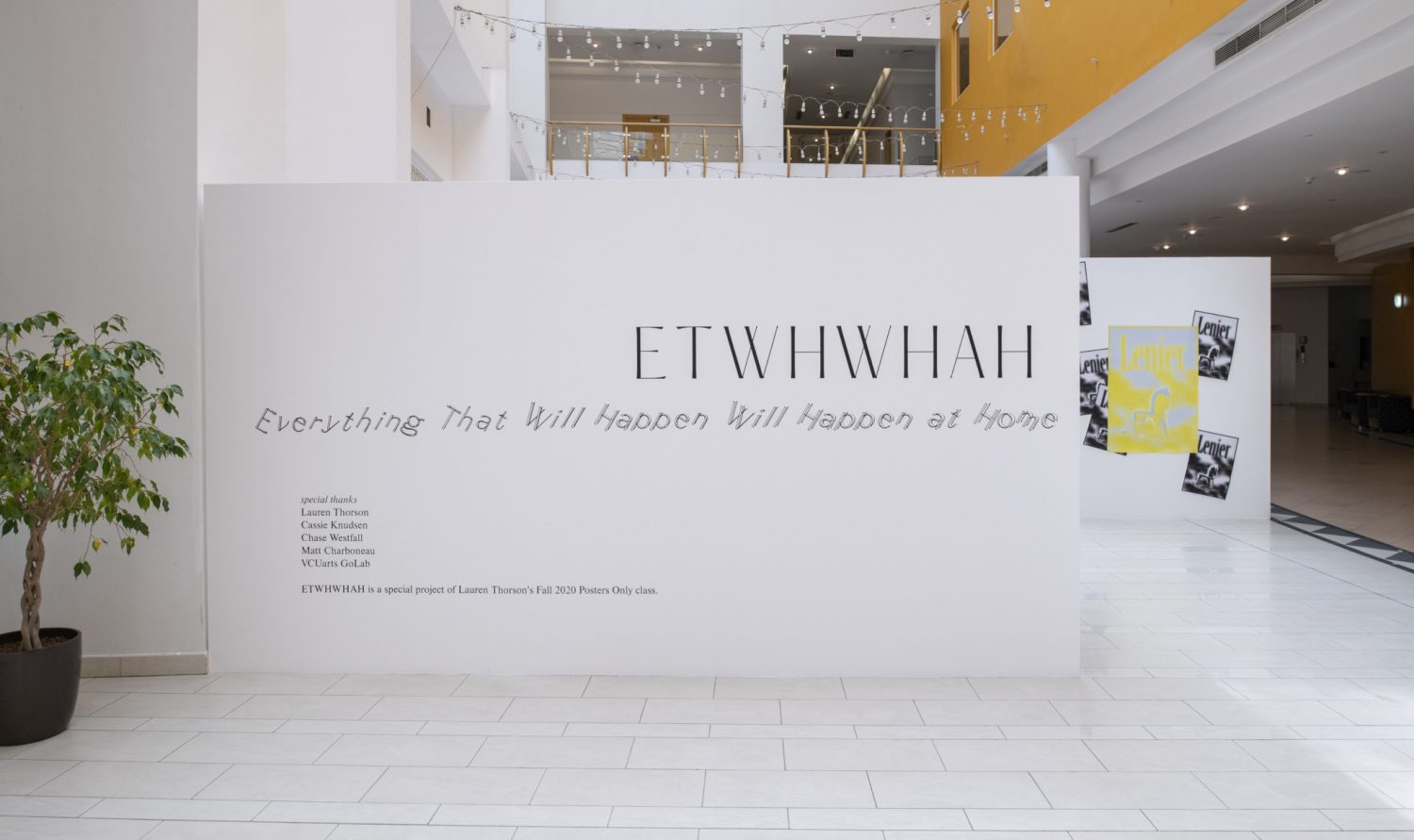 We operate a Graphtech FC9000-75, vinyl cutters are a type of computer controlled plotter. This machine controls a sharp blade to cut designs and text into a sheet of thin self-adhesive vinyl. You can use vinyl cutting to create weather-resistant window decals, wall text for a gallery, stencils for painting or screen printing. Cuts are usually made by the machine, and then our team weeds the design (removing excess vinyl – negative space). Once the weeding is done, we apply transfer tape.
We operate a Graphtech FC9000-75, vinyl cutters are a type of computer controlled plotter. This machine controls a sharp blade to cut designs and text into a sheet of thin self-adhesive vinyl. You can use vinyl cutting to create weather-resistant window decals, wall text for a gallery, stencils for painting or screen printing. Cuts are usually made by the machine, and then our team weeds the design (removing excess vinyl – negative space). Once the weeding is done, we apply transfer tape.
File Format and General Guidelines
- Export file format for submissions: Illustrator files (.ai or .eps) or PDF (only if properly outlined).
- Designs thinner than 2mm or 1/16″ are not recommended.
- We recommend text no smaller than 36 pt.
- Serif fonts are more difficult to weed than non-serif fonts.
- All text and strokes must be converted into outlines.
- Numerous vector paths overlapping each other? Use Pathfinder to unite and outline the paths.
- We recommend checking for double paths, especially if you used Image Trace for your design. The plotter reads all vectors and makes cuts for every line, paths sitting directly on top of eachother can result in the blade cutting through the material.
- TO PREVIEW YOUR DESIGN: Open your file in Illustrator and go to View > Outline. The cutter will cut all the lines you see.
- Looking to place your vinyl on the inside of a window, facing out? Communicate if you need us to mirror your design for application.
Vinyl Media
We currently stock ORACOL 631 Exhibition Calendered Film Vinyl. Vinyl colors we carry are black and white, rolls up to 24″ wide. If you would like to bring in your own vinyl, we recommend sourcing a ORACOL brand vinyl. Please refer to the Bring in Custom Media drop down.
Vinyl Pricing
| Finishing : cost of weeding + application of transfer tape | CPB Vinyl Material + Custom Vinyl | Transfer Tape Material |
| $10.00 per hour | $2.00 per sq. ft. | $1.00 per sq. ft. |
Finishing + Installation
Finishing cost is the cost of weeding and applying transfer tape. If you would like an estimate for how many hours we may need weeding your vinyl, please ask or schedule a consultation. Turnaround time for vinyl jobs is usually 3 business days, unless the design is more complicated. We will reach out with updates.
We do not typically offer installation. We can do installation with proper scheduling, budgeting. We have a short video on our Youtube channel that demonstrate vinyl installation. Some suggestions for install are to clean the surface with isopropyl alcohol and to reinforce the vinyl once it’s on by pressing it with a squeegee before removing the transfer tape.
 The Mutoh 1938 TX is a 75″ direct-to-textile printer, featuring 8 color channels and 2 printheads for incredible speeds and detail. We are using an aqueous-based pigment ink that is compatible with natural, blended, and coated fabrics. The Mutoh operates similarly to an inkjet printer, spraying out the ink as the print head moves along the fabric.
The Mutoh 1938 TX is a 75″ direct-to-textile printer, featuring 8 color channels and 2 printheads for incredible speeds and detail. We are using an aqueous-based pigment ink that is compatible with natural, blended, and coated fabrics. The Mutoh operates similarly to an inkjet printer, spraying out the ink as the print head moves along the fabric.
File Format and General Guidelines
- Export file format for submissions: PDF, TIFF, JPG
- Design in color mode RGB.
- Max media width is 59″, and you can print however long you would like.
- Resolution : maximum is 300dpi, minimum recommended is 150dpi.
- Generally it is best to keep fonts above 26 pt.
- Graphic elements thinner than 1/4″ may become blurred.
- Avoid fine lines when possible, as they may sometimes become blurry in the printing process.
- Not sure if your design is best suited for the textile printer? Email us to schedule a consultation with our Textile Print Technician!
- If needing a white background, make sure you use the eyedropper tool while designing and check those colors are read as #FFFFFF, to ensure that no ink is printed onto your fabric.
Available Textiles + Pricing
We offer a lightweight Sateen and a heavier Canvas. Both materials are 100% cotton. Prices are $18 per linear yard, the width of the fabric rolls are 60″. We cannot take custom fabrics at this time. We are working on making takeaway samples.
Ordering + Turnaround
We print Canvas on Tuesday, Sateen on Thursday and 15-minute appointments are required before we print your assets. Please visit this link to reserve an appointment, and read the important notes!
During your appointment, we will download your assets, and set them up for print. We can resize your assets(to scale) and turn on step-and-repeat patterning using our Wasatch software.
You must have an appointment to request a textile print. Prints are usually available same day, in the afternoon.
Finishing
These prints are intended to be samples, and are not durable for heavy wear and tear immediately after printing. We do not have a heating system for the textile printer, so do not wash fabrics right after printing.
If you will need treat and wash your prints, we would recommend using an iron without steam for 5-10 minutes. Then hand-washing your fabric in cold water. This method has rendered successful results for us, but this is still very much an experimental process. If you intend on using your prints for a presentation, simple wall hangings or demo mockups, do not worry about treating the prints.
We offer serging for your prints. If you would like to have the edges of your print serged, please refer to the Finishing Services drop down.
You may bring in custom paper but please read through the following guidelines for each service offered.
Custom Laser Paper
- Paper for laser printing must be marked as Laser Safe by the vendor. Please plan to send us a website or bring the paper in its original packaging so the Production Manager can verify the paper is laser safe.
- We will not trim custom paper down for printing. Use the guillotine in our self-service room to trim papers down to size. All edges of paper should be clean cut, no jagged edges.
- Size constraints : minimum 5×7, maximum 13×27
- You must bring in an additional 50 sheets if you want your paper calibrated. There will be a $3.00 up-charge for every calibration run.
- Calibration is required for proper front and back registration.
- With new paper comes different calibration, set up and troubleshooting. Your job may take longer than the average turnaround time. Account for 2-3 additional business days before completion.
- We have successfully printed on newsprint, adhesive, transfer and even handmade paper. To print on speciality papers such as these please schedule a consultation prior to sending your job in.
Custom Inkjet Paper
The Creative Print Bureau can accept customer-supplied rolls or individual sheets.
- Be mindful with individual sheets, as they should be standard poster sizes, such as A0, A2.
- Custom Media on Inkjet costs $3.00 per square foot.
- All paper must be made specifically for inkjet printers. Look for keywords aqueous ink.
- Paper should come in its original packing, and we need to know the weight or gsm of the media.
- Bring in additional sheets for testing and potential misprints. You will not be charged for misprints.
- For your design files, you will need a margin of at least 2.5″ on all sides when printing on individual Inkjet sheets.
- We cannot do double-sided printing on Inkjet.
Custom Vinyl
We can accept rolls of vinyl to be cut, but we recommend consulting before purchasing. Certain rolls, like Cricut brand, are not compatible with our machines.
If searching for vinyl, we recommend looking at the Orafol/Oracal brand. Popular vendors include Grimco and US Cutter. The rolls should be no larger than 28″ wide. Bringing in your own vinyl, you will only be charged for finishing and transfer tape.
Custom Textile
We currently cannot print on custom textiles.
The Creative Print Bureau reserves the right to deny submitted paper types at any time. Bringing in your own media to use will result in longer turnaround times due to the special handling and testing required.
We offer finishing services to all customers. We deeply value creative agency, which is why we train studio monitors to assist students with craft such as trimming and bookbinding in self service. We also understand the desire to have us complete craft for you, so we are rolling out finishing options to gauge interest and function.
| Service Available | Cost | Turnaround** | Notes |
| Scoring | $0.10 per sheet | 1 business day | Scoring placement must be denoted by customer. |
| Corner Rounding | $0.10 per sheet | 1 business day | Either 0.25″ or 0.50″ corners. |
| Scanning | $0.50 per sheet | 1 business day | Specify what file format, if you would like white or black background. |
| Stapling | $0.05 per staple | 1 business day | Specify where on the sheet. |
| Laminating | $0.30 per sheet | 1 business day | Only paper materials. |
| Grommets | $0.25 each | 3-4 business days | Specify location, size and silver or gold. 0.50″ and 0.375″ available. |
| Stack Cutting | $1.00 per cut (students)
$2.50 per cut (nonstudents) |
2 business days | 0.25″ bleed recommended. Must be more than 15 sheets. |
| Hand Trimming | $2.00 per cut (students)
$3.50 per cut (nonstudents) |
2 business days | |
| Textile Serging | $3.50 per square foot | 7-9 business days | color options: black or white thread. Default to edge placement. |
| Textile Trimming | $1.00 per square foot | ||
| Saddle Stitch Bind | $1.50 per book (students)
$2.50 per book (nonstudents) |
3-4 business days | Specify if needing more than 2 staples along spine. |
**Turnaround time does not account for printing. If ordering a print please refer to print turnaround time.
 The Risograph is a digital duplicator made for high volume printing. It can print only one color at a time. The original image is scanned by machine and burnished into the master sheet in order to create a stencil for the ink to stamp as your print runs through the machine. The masters can also be sent digitally via a connected computer. The Risograph is self-operated and requires an appointment to be made via our Google Calendar. You must have prior training before being added to the Risograph Calendar. If you have taken a training please email us to be added to the calendar. We offer trainings throughout the semester, so keep an eye on our social media for signups. For Faculty, class trainings can be coordinated with our Production Manager, Cassie Grace.
The Risograph is a digital duplicator made for high volume printing. It can print only one color at a time. The original image is scanned by machine and burnished into the master sheet in order to create a stencil for the ink to stamp as your print runs through the machine. The masters can also be sent digitally via a connected computer. The Risograph is self-operated and requires an appointment to be made via our Google Calendar. You must have prior training before being added to the Risograph Calendar. If you have taken a training please email us to be added to the calendar. We offer trainings throughout the semester, so keep an eye on our social media for signups. For Faculty, class trainings can be coordinated with our Production Manager, Cassie Grace.
File Format and General Guidelines
- We have two EZ Risographs. Kenickie is currently a scan only, and Rizzo is attached to a computer, so you may scan or send digital files for print.
- If sending files digitally, you must print from PDF with Adobe Acrobat. Keep your file sizes as small as possible.
- The maximum size sheet both Risographs can hold is 12×18, we recommend designs smaller than 11.5×17.5 for full bleed.
- We highly encourage folks to check out Spectrolite, through Anemone studio for color separation and other useful Risograph how-tos.
- Each layer of ink requires two hours of drying time minimum before it can be run back through the machine for another layer. A hair dryer may be used to help speed the process along. If the print is not dried correctly, it can bleed onto the drum, which may cause future smudging.
Making Your Appointment

The appointment system is maintained by two separate Google Calendars. When reserving your time slot for the Risograph, please ensure you make the appointment for the correct calendar type. Oftentimes, folks will make appointments on their own calendar, which results in us not seeing your appointment- and your slot may be written over by someone else. Ensure you’re either reserving Kenickie or Rizzo.
Arriving for Your Appointment
When you arrive for your appointment please bring your images to be scanned or digital files, and make sure you get a Risograph docket from a Monitor. Fill out the initial copy and master count displaying on the machine. Check with a Monitor if you don’t see the counters. Failure to fill these numbers in properly on your docket will result in overcharges
The Creative Print Bureau has a variety of stock available for purchase when using the Risograph. Please see a Monitor or Consultant for sheets.
When you have wrapped up your appointment, bring your docket to the Front Desk Consultant to process payment. Failure to pay your Risograph invoices will result in suspended printing privileges.
There is a drying rack to leave your in process works on. Please remove your prints within a week, as we regularly scrap sheets left longer than that.
 Perfect binding is available inside our self service room, is a DIY process, and allows customers to bind the pages of a book with thermal activated glue. Wire-o binding and Coil binding is additionally DIY. These machines allows students to punch holes and add a looped-wire to enclose the pages. We also have staplers for your zines and saddle stitch booklets.
Perfect binding is available inside our self service room, is a DIY process, and allows customers to bind the pages of a book with thermal activated glue. Wire-o binding and Coil binding is additionally DIY. These machines allows students to punch holes and add a looped-wire to enclose the pages. We also have staplers for your zines and saddle stitch booklets.
Demo videos for both binding machines can be found on our youtube and under the student resources tab. If you have additional questions or want to make an appointment for a hands-on demo, talk to a Studio Assistant or send us an email.
We are currently providing book binding materials for free. That means glue, staples, and spirals for the machines are all being provided by the Creative Print Bureau. Please take special care of the machines and keep supply waste to a minimum so we can continue to provide these resources for everyone.
Submitting a Job
To submit your jobs, please email the following information to printbureau@vcu.edu with your .PDF files.
- Name, email, and department
- Print job category… vinyl, inkjet, laser, booklet, textile
- Paper type for each file submitted, choices available under the Services & Equipment tab
- Print dimensions of each file
- How many pages of each file and how many copies needed
- Whether or not you need trim marks, or have already included them
Keep in mind vinyl jobs require a completely outlined .AI folder.
Book prints require a packaged InDesign folder.
When sending a packaged art folder, compress and attach it as a .zip to your email.
Printing
The CPB will print your files as they are submitted, but we will contact you if we see any extreme issues that are immediately noticeable (such as conflicting sizes). We will not edit any files once we receive them. Please check your size, colors and copy before submitting a file to prevent misprints. If you require a white border, it should be added to your file before submission. We recommend first printing one copy out if you are concerned about color matching.
We cannot add bleeds.
Test Strips
Customers are welcome to print test strips on our inkjet media, up to 6″x42″ inches. Please send a .pdf of your asset sized properly, and specify which media you would like it printed onto. Only one free test strip allowed per project.
Up-chargES
In efforts to minimize inventory waste, we only carry 24, 44, and 60 inch rolls for our inkjet printers. So if your inkjet print leaves a large amount of excess paper, the CPB will include a $5.00 up-charge. If concerned at all, feel free to discuss with a staff member and they can check if your prints will require an up-charge. Vinyl cuts should be at least one square foot to avoid up charges for material.
When possible, the CPB nests multiple prints together to prevent waste. The act of nesting is placing one or more prints along the width of a roll to be printed.
reprints
It can happen occasionally where our printers, vinyl cutter, or other services experience problems. We work hard to catch and avoid these problems. However if something slips our notice, it is still the student’s responsibility to check their prints before leaving the Bureau. If there is a print error, the student must request a reprint before leaving. If the problem can be immediately resolved, a staff member will take the defective print and reprint the file in question without delay.
If the defected print is due to a printer malfunction or technician error, our lab will provide you with a free reprint. If you wish to keep the defect in addition to the reprint, you may do so for half of its original price.
In the case of reprints, no changes to the original file will be allowed. The reprint will follow the original print specifications.
The Creative Print Bureau rarely accepts claims of defective prints once they have left the studio.
Once the print leaves the bureau, complaints regarding fingerprint marks, scratches, paper dents, color or resolution will not be considered.
If the misprint is ruled to be the designer’s error, you will still be charged for the print and any reprints.
However, if a printer-specific defect (example: wrong paper type, printer smudge, incorrect pagination) is discovered after leaving the lab, bring the print back immediately. Students have three (3) business days to return the defective print. If a defective print is reported more than three (3) business days after picking up the job, management will not consider a reprint or credit.
FAQ's
We welcome all of the VCU community to the Creative Print Bureau! Alumni, faculty and students are welcome to attend any events, use our self-service lab, and send us print jobs.
We also are looking to increase services to members of the Richmond community. Richmond plays a huge role in the making of VCU and it’s important to us to support and engage with our city outside of the classroom doors. If you would like to send us a print but do not have a vcu email, let us know when you send your files!
We average on a 1-2 business day turnaround. A business day is defined as a measurement of time in which normal business hours are operating.
During midterms, finals, our turnaround can often become 3-4 days. Please read under our Services and Equipment tab for more quotes on turnaround for each service. We will also post about turnaround time changes on our Instagram.
We can usually get very simple print jobs completed day of, when the queue is light. Do not assume this will be the case for your job, it is best to ask a staff member about the length of our job queue before submitting prints needing quick turnaround.
As a VCUarts affiliated service, we prioritize helping students develop creative agency. We are equipped to help guide you and instruct you on use of any equipment in the space. We also can do some finishing services for you, please check below the section about laser printing.
The Creative Print Bureau requires majority of your job files be submitted as .PDF for our printers.
There are currently a couple exceptions that require a different file format.
- Vinyl Cutting requires an outlined .AI folder.
- Saddle-Stitch booklets will need to be in a packaged InDesign folder.
- Textile prints should be saved as a photo file, such as .tiff or .jpeg
Unsure how to package your files using Adobe applications? Check out this Youtube tutorial explaining how “packaging” files works on Adobe applications
The benefits of saving a PDF for print are:
- All elements are self-contained in the file, including images, fonts, and graphics being automatically included.
- PDFs can be viewed as they intend to be printed.
- PDFS are smaller than working files (the files created by image building programs like .INDD, .PSD, and .AI), and don’t rely on having specific types of software to view.
Inkjet Printing is going to be your best solution for anything poster sized or larger. These printers are great for creating vibrant, highly saturated prints. Keep in mind that inkjet printing is not capable of double-sided printing, especially at large poster sizes. What we can do is print two images side-by-side, and then you can fold the separation to create a double-sided effect.
Laser printing is perfect for small prints, especially if you are wanting to print many copies for a cost efficient price. It is also the only printer we have that prints double-sided up to 12×18 inches, so any kind of book printing will be done on our Laser. This printer provides exceptional quality using toner technology, is a great option for small prints.
Vinyl cutting is perfect for wall decals, wall text and decorative elements. Because our vinyl machine simply cuts the forms out from a large roll of vinyl, your design will be one color. You can always bring in vinyl if you would like to use a color other than our black or white stock.
For our wide format Inkjet printers, we print on rolls of Matte, Satin, Glossy, Bond, and Process Film. We can also do sheet cut prints, but it must be on specialized inkjet paper. If you would like to see the inkjet papers we have available, please stop by the CPB and take a sample from our Magenta Pegboard!
For our Laser printer, we stock several cover and text weighted papers made for laser printing. We also have successfully printed on newsprint, vellum and some handmade papers but we do not provide the paper. Any paper you would like to bring in needs to be approved by the Production Manager first. More guidelines for bringing in your own paper under the Services and Equipment tab.
Text paper is a thinner stock, ideal for flyers, copies, book body pages, zines. Cover paper is a heavier card stock. Bond is even simpler than text paper, and is best for rough drafts. Cover paper is best for cards, book covers, high quality prints. We currently carry Cover and Text paper, please specify in your email which you would prefer. We also now have a Paper Samples Board out front of our studio, feel free to take samples for future reference.
We currently stock a medium weight Satin Cotton and a heavier Canvas Cotton for textile printing. The rolls are 60″ wide
- Use only high-resolution images to avoid distorted, pixelated prints. The Creative Print Bureau suggests a 300 DPI/PPI resolution to get the best print.
- Add bleeds for trimming. A bleed allows your image to “bleed” slightly over the dimensions during print so the edges appear even after trim. A bleed cannot be added to a file after it is submitted to us, so it’s best to design with a bleed. More information about bleeds can be found here.
- Design your work at the same size it will be printed. If you want your print to be 18×24 inches, create the file dimensions to be 18×24 inches. The Creative Print Bureau will not resize files. You can double check your file’s dimensions by opening up the file in Adobe Acrobat, moving your mouse over to the lower left corner, and its dimensions should appear at the bottom of the screen.
Paper Feed Calibration is the process we go through that allows our Laser printer to properly register front and back images for double-sided printing. If you are bringing your own paper into the Creative Print Bureau, you must bring in an additional 30-40 sheets if you want your paper properly calibrated. There will be a $3.00 up-charge for every calibration run. If we can’t get close enough calibration after one run, we will check with you before completing a second run. Remember, single-sided prints do not need to be calibrated.
Resources for Students
We have a plethora of Youtube videos and playlists to help you get started on your craft!
Please check out your Youtube Channel (@cpb_vcu) to see videos on using various book binding equipment, using the Risograph, installing Vinyl.
For further research into book arts, and incredible art archives, VCU Libraries Special Collections and Archives holds unique and rare materials that may be utilized for learning and inspiration. Highlights of the collection located on the fourth floor of James Branch Cabell Library include a nationally-recognized Comic Arts collection and over 4,000 items in the Book Art collection. VCU Special Collections and Archives is open to the public. Visit their website for more information on the collections and how to access them.
We would love your feedback, as we’re always looking for ways to better support students’ education. You can fill out our survey here.
Resources for Faculty & Staff
We are always happy to complete jobs for faculty. You can follow the instructions for submitting a job under the Submit a job tab. If you are looking to pay for a job with department or grant funds, please specify in your email which department or event the job is for, and C.C. your financial administrator.
Please specify if you need finishing services, and let us know if you would like a quote.
Sometimes, a project you assign for a class may call for a specific, unified output. We’ve worked with professors before to organize a google drive folder where, for example, each student uploaded their own PDF to be laser printed on 12×18 60# Cover paper. If you have a situation where you are looking to get your class output all in the same size, paper type, number of copies, it might be a good idea to set up a similar system.
First, work with Production Manager Cassie Grace in order to decide when the files should be submitted in order to have a turnaround that fits with you class schedule. Then the parameters of the project should be outlined. What kind of paper are your students using? What size will each file be, will trim marks or bleed marks already be included? Once the details of the project are understood and the submission date is set, the CPB will print your student’s files all at once and create individual invoices for each student to pay when they come to pick up.
This is by no means required from professors, but can be helpful especially if your class is working with a tight timeline, or you wish to assist your class with the job submission process. For inquiries please email Cassie at knudsencg@vcu.edu
We encourage faculty to work a class tour into your syllabus and set up the exact day/time at the beginning of the semester.
Our tours will be often be hosted by a Studio Assistant or the Production Manager, and can be customized to a specific topic or process. It can also be a simple overview of all our services. It really is up to you! After the tour, we will be on hand to answer any questions from students and discuss a specific topic or process if needed.
When looking to schedule a tour, please reach out to us at printbureau@vcu.edu
Sometimes it’s great to have a hands-on demonstration of how to do a technique. We can offer full class demos of all equipment by appointment. It is best to conduct these in smaller groups to ensure everyone can see, so large classes should be prepared to break up. We recommend groups of six or less.
In some cases, we can come to you. Topics like file prep, vinyl taping, trimming prints. Our Production Manager, Cassie Grace, is always open to new ideas and collaborations.
Have ideas for how we can better support your curriculum? Looking for ways to collaborate? Please take a moment to fill out this google form survey!
Off-Campus Resources
Keith Fabry
Located just south of the James, this printer is capable of printing signage and banners on multiple medias and additionally runs large format and small format printing.
Uptown Color
Digital color printer located on Main Street near campus that regularly works with VCU’s students, faculty, and staff to produce quality products. Can print stickers and vinyl banners.
Wythken Printing
Digital full-service printer located in the Carver neighborhood; regularly works directly with VCU’s students, faculty, and staff. Sticker capacity.
Worth Higgins
Specializes in offset printing and large volume runs.
Zooom Printing
Local Printing in Richmond Virginia, Zooom Printing specializes in full color digital printing using HP Indigo and offset printing.
Bizport
Digital and offset printing, signage, mailing, and imaging.
Clown Kisses Press
Local Richmond Risograph print studio, specializing in larger Risograph print runs.
French Paper Co.
Small, independent paper mill based in Michigan
Lindenmeyr Munroe
Fine paper merchant and distributor with a location in the near west end of Richmond
Paper Source
A chain store for decorative papers and crafting, they have an easy-to-access location in Carytown
Benj Franklin Printing Co.
A full service printer that works with VCU to provide its students quality papers for screen printing, letterpress, and other printing purposes
Grimco, Inc
A supplier and distributor for ORACAL Vinyl with a location in Ashland, VA
Fellers
Another supplier and distributor of ORACAL Vinyl
Blurb – Ideal for self-publishing graphic and photo books.
Moo – Ideal for business paraphernalia such as business cards and flyers (can do gold foil on small runs easily!)
Newspaper Club – Ideal for creating and printing your own newspaper.
FabriconDemand – Custom Fabric Printing
Contrado – Custom Fabric Printing
Phototech Labs
Local photographic service provider that has film processing facilities located in downtown Richmond
Richmond Camera
Offers photofinishing and photography retail
Richmond Pro Lab
Offers photographic services and photofinishing
